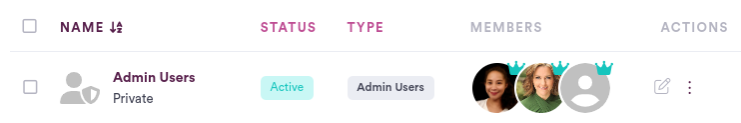This article explains how to add a user to the Administrator role to manage all aspects of your NPressive instance.
What is an admin?
Admins of NPressive are granted the following special permissions:
Search the entire instance by any field
Switch between profiles, called impersonating
View & set global settings
Submit NPressive support tickets
How to Create Admin Users
First, you must create a new user profile for this person.
Once the user profile exists, you can set the role by visiting Settings > Roles and selecting the Edit button.
Add the user to the Members of this role field.
Once added, the user will receive all the benefits of being an admin of your NPressive instance.