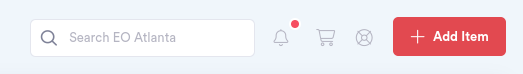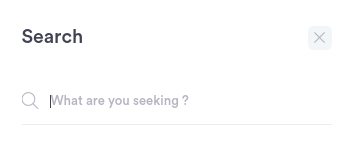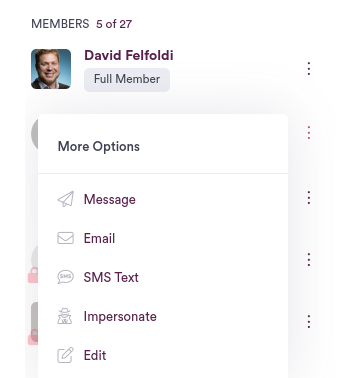This article explains how to use the global search to find anything in your instance.
How to Use
First, find the global search input at the top of the screen:
In the search aside that appears, type in your search query. After entering in 3 characters, the results will begin to display:
The query will search the entire instance and present the results organized by objects -- user profiles, groupings, audience segments, and library files -- including their avatar, object name, and relevant categorization, if any. You can also take action(s) against any results based on your user permissions with that object.
If your search results are unexpected, try adding advanced search matching techniques to your queries.