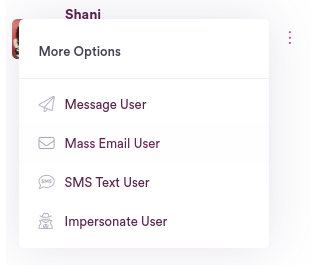This article explains how admins can imperson a user.
Impersonating a User
Look up the member's profile in the Portal Global Search
Select the impersonate option
Once done, end the impersonation by selecting the "Exit Impersonation" icon on the right of the desktop screen.