While NPressive CRM already includes the ability to send both bulk email messages and SMS text messages, some clients also seek advanced HTML email campaigns, engagement reporting, and delivery automation. For that, we recommend EmailChimp for email campaigns.
Once you have a MailChimp account, you can start syncing both Groupings and Segments to a new MailChimp audience lists.
Important Clarifications
NPressive integrates and syncs directly with MailChimp, enabling you to manage your email lists from within NPressive and sync those lists with MailChimp.
Once a sync is set, the process is automatic. Below are several important clarifications about this automated process:
The email sync is one-way only—from NPressive -> MailChimp.
Syncs occur on the following schedule:
On demand when a Relationship is first selected to sync with MailChimp
On a daily schedule at 1:30pm and 8:30pm ET.
If a NPressive Relationship changes in its relationships, insertions/deletions are updated in MailChimp as well.
How to Use
First, make sure you have created a MailChimp account.
Edit a Relationship within NPressive.

Select Sync all Matches with toggle.
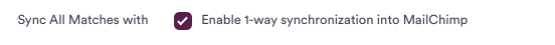
Press Save. In a few moments, you should see the audience in MailChimp with the naming convention of [NPressive v2] followed by the name of the Relationship.

