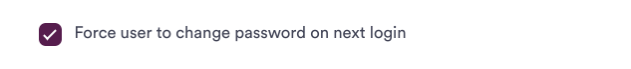NPressive empowers both a User and an Admin to set a new password for a user.
Important Clarifications
Password resets are delivered via email immediately upon request; you should check your SPAM folder in the event you don't receive it.
How to Use
Navigate to the user's profile you wish to set their password and select EDIT.
Under the Account tab, select the Set New Password button.

Set their password. You can also select to Generate Password, or Toggle password visibility.
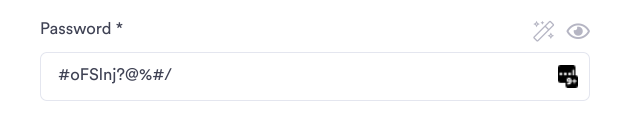
Strong password are required by default. If you want to allow weaker ones, select the Allow a weak password checkbox.
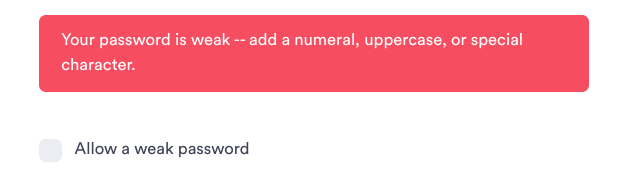
As an Admin, you can optionally select to email the user with the new password.

As an Admin, you can optionally require the user to change their password upon login.