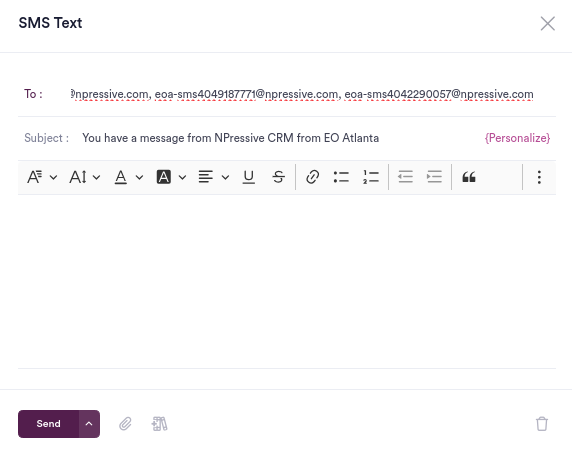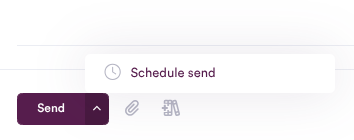The SMS Text feature enables admins/managers to send one-way SMS text blasts to members from within Npressive.
Before You Start
Please note the following before you send a SMS text:
SMS Text is perfect for short messages—160 characters or less.
SMS Text is for text only; it does not support formatting nor document attachments.
SMS Text is "one-way"; the recipient can not reply to the sender, nor will the sender be notified of a reply.
Recipients can unsubscribe from future text communications by replying 'STOP' to any SMS Text.
How to Use
To send a SMS Text, Admins and Managers should follow these steps:
First, navigate to the User or Object you wish to send a SMS Text blast.
Select the SMS Text Blast option.
Type your message into the Subject input. The first 90 characters will appear in your SMS. Admins can increase this maximum length for outbound settings by visiting Configure Instance > Instance Settings.
If you have an additional text you wish to display, add it to the message body. This content will only appear to the recipient after they select a link to view the full message with their mobile phone's web browser.
If you add a file to the SMS Text, it will only be visible to the recipient when they select the "more at" link in the message.
You may opt to personalize the message with the Personalize link.
Press the Send button to queue up the message for delivery via the SMS delivery method.
If you want to schedule the message, select the down arrow to the right of the Send button to reveal the Schedule Send option.