Badges display on member profiles and recognize their behavior, milestones, and roles, which encourage members to remain engaged and motivate additional participation.
Where do I find member badges?
Badges are found on member profiles to the right of their name. With their round shapes and pop of color, they attract the eye and attention.
By hovering over the badge with a cursor on a desktop or clicking on the badge on a mobile device, a member sees a larger version of the badge with a detailed description.
How do I assign member badges?
You don't need to do anything to benefit from member badges. NPressive automatically assigns badges to members based on preexisting rules.
What types of badges are available?
Your NPressive instance offers nine types of member badges.
New Member Badge
The New Member Badge is automatically generated when a user creates a profile and welcomes the member to your NPressive community. This badge expires after 30 days.
Engaged Member Badge
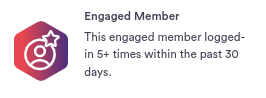
The Engaged Member Badge is added to a member's profile on the first of every month if they have logged in five times within the past 30 days. This badge expires after 30 days unless the member has logged in five or more times within the past 30 days.
Anniversary Badge

The Anniversary Badge automatically displays every 12 months from the date your member joined your NPressive community for the first five years. The badge displays the number for every year a member has been in your community and will remain on their profile for the remainder of the year.
Enthusiastic Member Badge
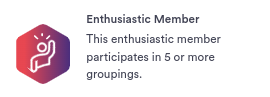
After a member joins five groupings, the Enthusiastic Member Badge displays on their profile. This badge displays until a member no longer belongs to five groupings.
Leader Member Badge
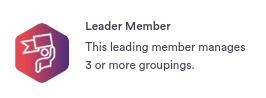
NPressive automatically assigns the Leader Member Badge once a member has been assigned the manager role of at least three groupings. The badge remains until a member no longer manages three groupings.
Visual Storyteller Badge
When a member adds three files to a folder in the library during the past 30 days, NPressive assigns them the Visual Storyteller Badge. The badge expires after 30 days unless the member adds three more files to a folder in the library during the previous 30 days.
Conversation Starter Badge

If a member messages five members during the past 30 days, NPressive adds the Conversation Starter Badge to their profile. It expires in 30 days unless the member messages five members during the previous 30 days.
Loyal as a Lion Badge
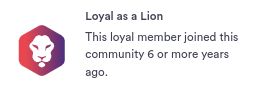
On a member's sixth anniversary from their join date, the Loyal as a Lion Badge replaces their fifth Anniversary Badge. This badge continues to display on the member's profile as long as they remain an active community member.
Living Legend Badge
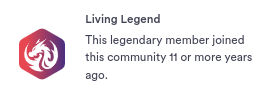
Once a member reaches their 11th anniversary, NPressive celebrates the member's dedication to your instance by assigning the Living Legend Badge. This badge displays along side the Loyal as a Lion Badge as long as the member remains active.

