The NPressive member engagement portal provides each member secure access to information about other members. That data, however, is only as good as that which each member is willing to provide and keep up-to-date. Let's get you started in editing your profile.
Important Clarifications
You can login and access your Npressive member portal by first visiting your sponsoring organization's website. They will have used common navigation includes:
Members-only
Member Login
My Account
How to Use
Once logged into the Npressive application, select the navigation menu item labeled Membership.

Select the Edit button to begin editing your profile.
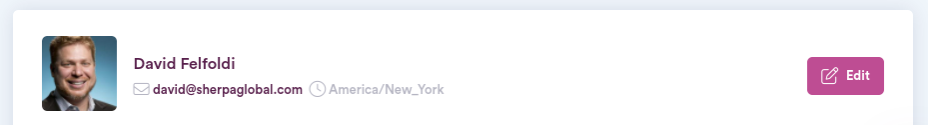
All fields are organized into several logical groups -- Account, Contact, Personal, Education, and Business. Expand these to display the associated fields.
Set/edit any field as you desire. We recommend you set every field so that communications can be targeted to you better. In addition, set the following fields:
Headshot/thumbnail
Preferred Delivery Method
Description
When done, select the Save button.

